Are you considering a Virtual Photo Booth for your next online or hybrid event? Great. Here’s what you need to know to ensure your Virtual Photo Booth is a success.
If you haven’t already read our previous article What Is A Virtual Photo Booth, feel free to take a look at that informative post to get up to speed. In a nutshell a Virtual Photo Booth is similar to an in person photo booth or a photo app. The main difference is that it is accessed from a users device and it is fully customized to your brand and creates a custom experience for your users.
If you don’t feel like reading, here is a short video that highlights the main features of how our Snapshot Virtual Photo Booth works.
TRY IT YOURSELF
We have a couple of virtual photo booths set up on our site that you can try right now! Just click here!
THE SET UP
First of all your Virtual Photo Booth can be accessed from any device with a camera. Be it a mobile phone, tablet, laptop or desktop. We find that it works best when utilized from a mobile phone as the user is not tied to a specific spot. Also, mobile phones tend to have better cameras than all the other potential devices, which makes for better photos.
INSIDER TIP: We recommend that you guide your guests to use a mobile phone and to search out great lighting so that they achieve stellar results. Asking them to move to a window and face the light will significantly improve their results.
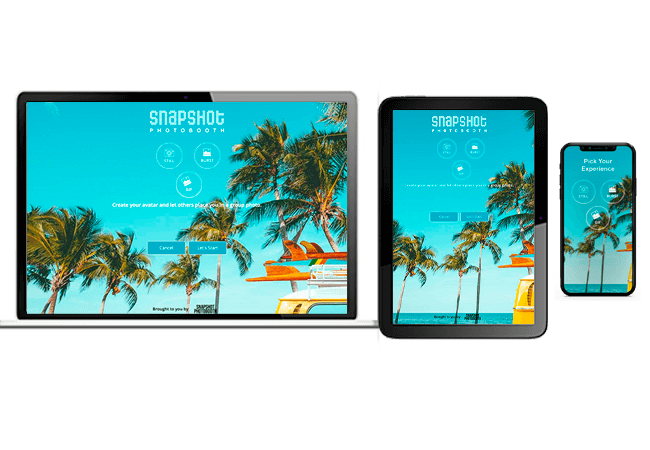
In order to access the Virtual Photo Booth, you will be provided with a link to share with your attendees. This link can be embedded in your website or online portal. Your users will click the link and be brought to a screen that contains either a still image or a video introducing your branded and customized Virtual Photo Booth.
On this screen will be the various options which can include any or all of these experiences: Photo, GIF, Boomerang GIF. You have the choice of creating either a square or rectangular photo/GIF. We recommend using square as it works for all social media platforms.
TAKE THE PHOTO
Once your guest decides on a photo or GIF, they are then asked to select a template. This will create a border around the photo and will include your branding and messaging. You can have any number of branded templates but we suggest no more than three.
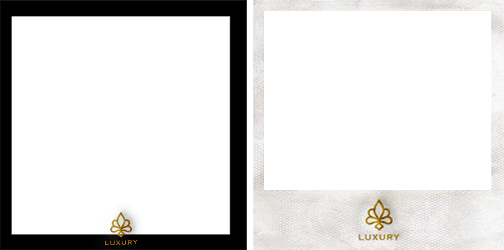
Guests are then asked to take their photo using the camera or web cam or they can opt to have someone take their photo by using the front facing camera. There is also the option to upload a photo from the camera roll of the device.
INSIDER TIP: We can provide you with some basic tips and tricks for taking a great selfie. These tips can be sent to your guests in advance or as part of the email instructing them about the Virtual Photo Booth.
WILL THERE BE MAGIC?
Once the photo has been taken there are two options: 1. Use the image as taken or; 2. Magic Background Removal. If you have opted for magic background removal then the background is removed. The guest is then given a choice of various backgrounds which you have pre-selected. Once they choose their desired background, it replaces the background from the photo.

CREATING THE BRANDED IMAGE
The photo or GIF is then generated. The photo(s) are placed within the branded template and displayed to the guests. They are then instructed to enter their email or mobile phone number in order to receive the photo/GIF. The image is emailed/texted and uploaded to the custom microsite. The guest is then given the option to create another photo/GIF.

DIGITAL MOSAIC
Want to create a bit more excitement for your guests? A digital Mosaic is an image that is created from all the photos that are taken at your event. Basically, each photo becomes a small puzzle piece of the bigger picture. If you have added a digital mosaic as part of your Virtual Photo Booth experience the photo generated from the session will then be added to the mosaic. This is a great way to encourage guests to join in on the fun and to be a part of “The Bigger Picture”. The mosaic can be embedded in your website or web portal and is created in real time.
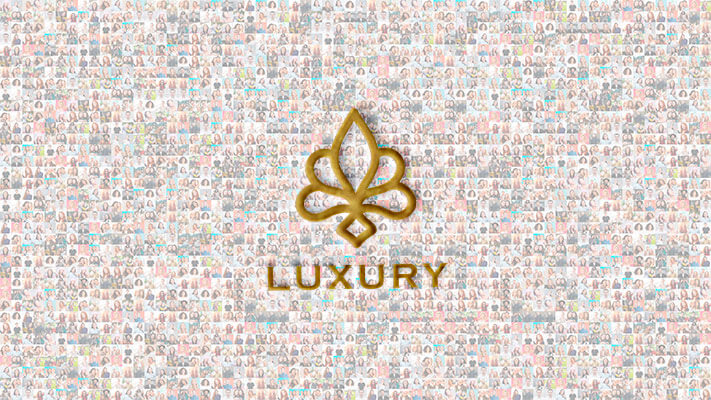
YOUR EVENT LIVES ON
All images live on in your custom gallery after the event has concluded. Re-live the event over and over again with your guests by sending them the link to the gallery after the event. Images can be shared from the gallery to various social media platforms. This site can also be password protected if required. If you have any questions or would like to know more feel free to get in touch! Looking forward to meeting in the virtual world 😉







